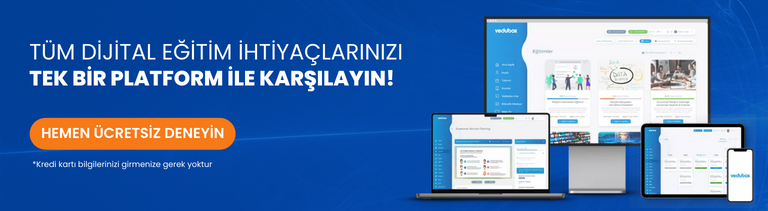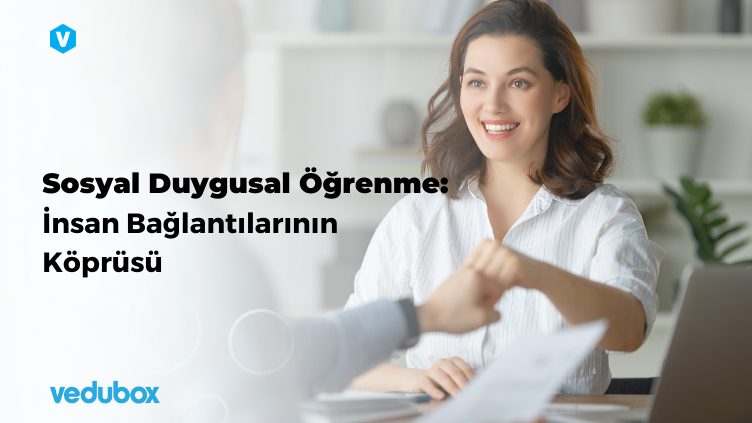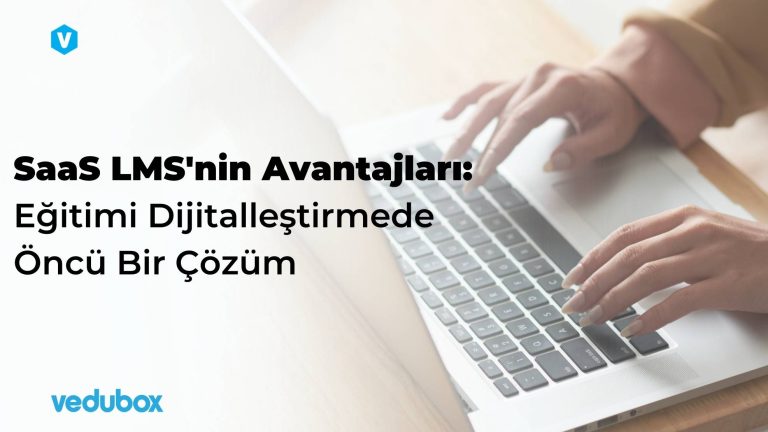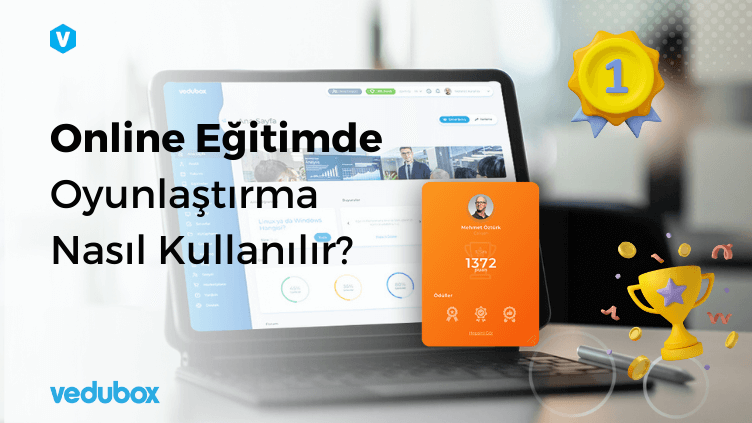9 Digital Tools For Effective Microlearning
Many companies, educational institutions, and tutors increasingly utilize microlearning tools. Microlearning facilitates the understanding of broad concepts and allows users to learn these in a shorter time, compared to traditional education methods.
These digital tools allow designing small-sized content suitable and sharing it with learners for microlearning. Since these applications are accessible on mobile devices, content production is possible whenever and wherever you are available.
You can find answers to these questions in this article:
- What is microlearning?
- Why should you add microlearning to your education?
- What are the usage areas of microlearning?
- What are microlearning tools?
What is microlearning?
Microlearning divides broad themes into subtopics and enhances focus with fun GIFs, videos, and photos. Although it comes in different formats, the distinguishing feature of microlearning content is that it is short.
The main purpose of microlearning is to provide users with easy-to-consume information through small-sized content or short-term exercises. For example, sending daily training emails to your employees is an effective form of microlearning. These emails might include multiple-choice questions or 2-3 minute educational videos, providing information that your employees can consume during breaks or on the road. At the same time, you can create personalized content for each employee such as the word/information of the day.
Why should you add microlearning to your education?
An average person can hold 7 pieces of information in their short-term memory. Moreover, we all know that the average attention span is getting shorter each day. Therefore, microlearning helps people to remember this information easier.
It is impossible for your employees to manage their workloads as well as concentrate on their training for hours. Besides, the new generation is motivated about learning new technologies. Here, microlearning combines the most preferred features and creates interesting easy-to-consume content.
The advantages of adding microlearning to your training can be listed as follows:
- Easy-to-remember content,
- Flexible and organized learning path,
- Quick updates, thanks to the 100% cloud technology,
- Cost-efficient and requires less time,
- Learning without the limitations of time and place,
- More entertaining content, higher motivation,
- Personalized educational experience.
Who uses microlearning?
Educational institutions
Educational institutions enrich formal, hybrid, or online education thanks to microlearning. Microlearning tools facilitate content production and updating. They enable educational institutions to prepare education that makes information permanent and attracts students’ attention. Educational institutions especially prefer mini-tests, short videos and games within the scope of microlearning.
Private lectures
Independent teachers or private tutors increase the quality of their education with microlearning. By breaking up large topics into small pieces, they enable students to continue learning outside of live lesson hours. Microlearning caters to different student types and learning styles by using content in different formats such as videos, GIFs, photographs, multiple-choice questions, drawings. Micro-learning provides great benefits, especially for courses on subjects such as school lessons, software, and foreign languages.
Companies
Companies have an interactive network including franchisees, employees, and customers. Everyone in this network can easily access the information they want thanks to microlearning. This budget-friendly method makes learning within the company efficient. Its usage areas are as follows:
- Employee training: Prepare informative content about the latest technological developments and tools. Facilitate the orientation of your new members with onboarding and corporate culture training. According to research, regular courses for marketing teams also increase sales.
- Customer training: Easily inform your customers about product usage and services. Inform them on easy solutions to prevent possible technical problems. Promote your new products to your loyal customers.
- Franchise training: It is essential to offer franchise training in order to build a consistent brand quality and personality. Thanks to microlearning, you can easily inform your business partners in different countries and cities about changes regarding your brand, sales marketing and corporate operation.
What are microlearning tools?
Tools for creating content suitable for microlearning allow you to produce content according to the varying user attention span, learning skills, and levels. You may enrich your education using these tools.
Vyond
It is very easy with Vyond to design remarkable, understandable and memorable animations. You can make these videos accessible to your students and users, allowing them to watch them whenever they want. With practical and easy-to-learn tools, you can prepare learning paths for different topics in minutes, and you can highlight your brand by adding logos to animations. You can also use these animations suitable for micro-learning on social media.
Animoto
Thanks to the drag-and-drop option, you can create video content with one click. Its user-friendly system doesn’t require any experience or technical know-how, thus saving money. You can customize your training with your brand by creating videos in a variety of languages, fonts and colors. Build your music library and add voice to your brand. Promote your products and services with designs specific to different categories.
Powtoon
Many multimedia forms such as graphics, video, animation, and whiteboard are ready at your service. Prepare training or presentations for your sales team which will improve their social skills and cogency. Integrate your brand into your training by adding different backgrounds and logos to your videos. Thanks to the Screen Recording feature, you can record live lectures and produce new educational materials using specific sections of these.
Vimeo
Vimeo allows you to keep your long trainings on a single platform thanks to its large storage space. Using advanced privacy settings, you can determine which users can access which content. Moreover, you can strengthen microlearning by pulling content from different tools such as PowerPoint, iMovie, Adobe Premier Pro, Final Cut or Compressor.
CenarioVR
With CenarioVR, you can upload photos, 3D videos, animations, tests to your micro trainings. You can publish your content on iOS or Android devices and different LMSs. You can follow the tests and the progress of the users in the training module thanks to the point system and update according to the analysis.
Adobe Express
Easily produce content in many formats such as animation, video, graphics with one click. Categorized templates are ready for immediate use and do not require experience. You can create various content suitable for microlearning by playing on previously published videos. Produce content suitable for different platforms through convert options between various formats such as Video to GIF, MP4 to GIF.
PowerPoint
You can create interesting slides with the Designer and Ideas features. It is also possible to export 3D objects, animation videos and files to your PowerPoint in your content library. Easily transfer your handwritten notes to digital format and share these with your employees. Improve yourself and get feedback from the system thanks to Server Coach.
Canva
With millions of ready-to-use photos, videos, and thousands of available fonts, anyone who hasn’t designed before can easily create content on Canva. At the same time, you can produce presentations, Instagram posts, Facebook posts, infographics, banners by using templates specific for different platforms. It is possible to edit images and videos without difficulty thanks to the background removal or resizing features.
Vedubox
Vedubox is an all-in-one platform that provides all the features you need for your education. You might increase your training quality with interactive videos, gamification technologies and various multimedia forms. Thanks to the cloud-based system, you can make updates in the training without difficulty. Vedubox allows you to create question banks including different question formats and digital libraries where you can store your favorite videos/contents. You can also test your staff with short quizzes periodically.
Microlearning makes learning fun. Improve your training by preparing easy-to*consume, simple and interesting content.