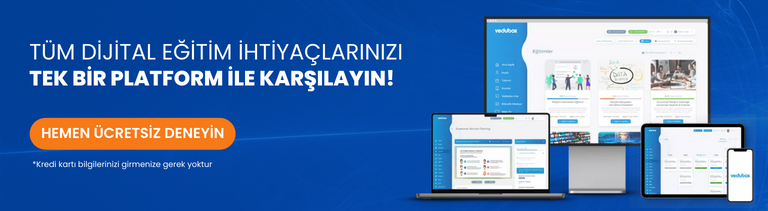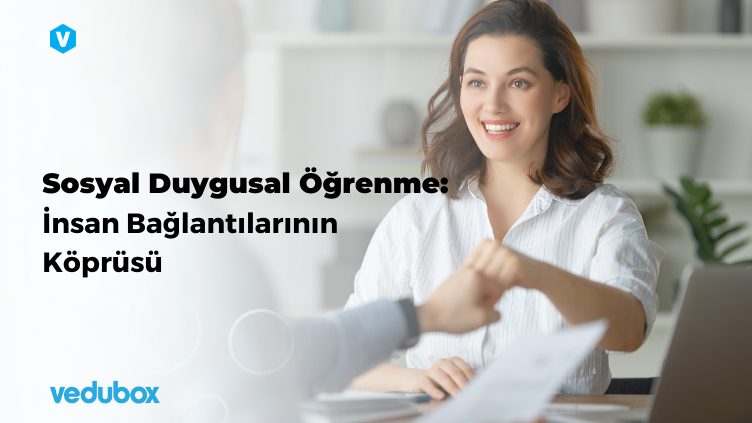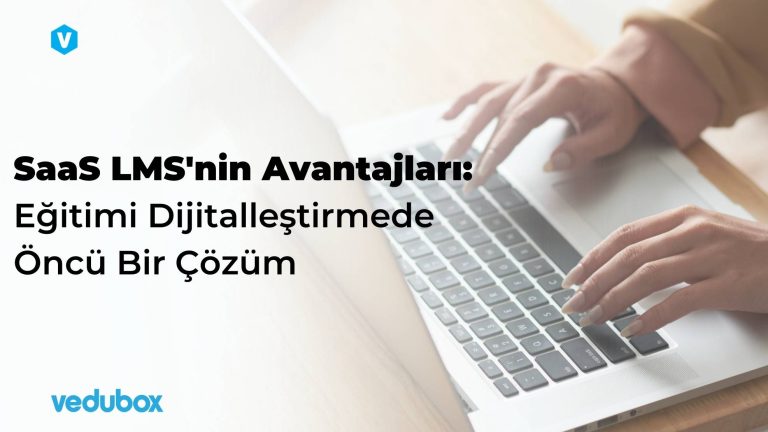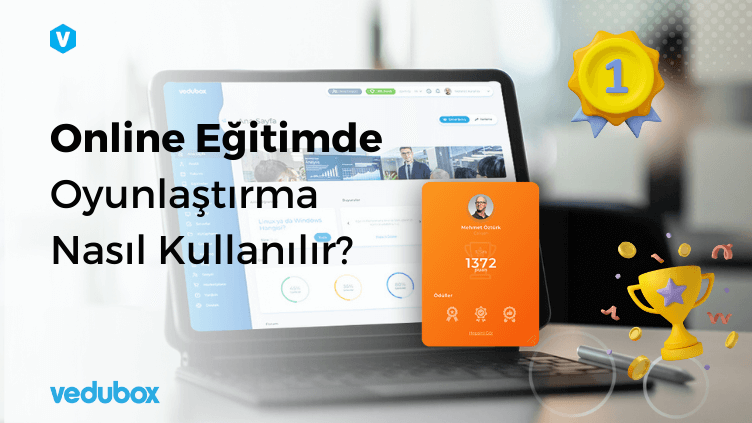The best digital tools for teachers are improving the quality of education.
The internet has revolutionised many industries as well as the education industry. Today, the use of the internet and internet technologies in education has become widespread. The number and variety of digital tools for teachers are increasing day by day. Many new tools are being released and meet the needs of educators and students in various fields.
An educator or teacher needs to use these digital tools, especially to catch the interest of Generation Z and provide them with a better education. In this article, we will talk about digital tools for teachers and educators.
Edmodo
You can consider Edmodo as a social network. It is a platform where students in the classroom can come together, teachers can share materials, and parents can monitor their children. Teachers can share extracurricular activities related to lessons conducted during the day, assignments and files belonging to the lesson.
However, there is a feature that makes Edmodo different from its competitors: With Edmodo, educators can direct the quizzes prepared with different types of questions to students. In this way, students can be kept fit off the lesson.
Kahoot!
Imagine that during a lesson, a teacher asks a question to the entire class and each student can answer that question. Listening to all the answers may end the lesson. But Kahoot! offers such an opportunity that it is possible for the teachers to create surveys during a lesson.
Teachers can
- put the whole class into a competition by asking questions,
- see the answers from each student at the same time, and
- determine which student did right and which student did wrong.
Using Kahoot! during the lesson, teachers can ask questions about the lesson or even organize competitions with specific groups of questions.
Google Classroom
Google Classroom, a service offered by Google to teachers, is an infrastructure that can transfer the classroom environment to the internet. Just like a Facebook page, teachers can talk to students in the classroom, start discussions, share files, assign homework.
Using Google Classroom, which is one of the best digital tools for teachers, teachers can keep track of assignments and grade them. Offering an advanced classroom environment, Google Classroom can also work in partnership with Google Drive. Google Drive can automatically collect the assignments given here in a folder.
Google Drive
Google Drive is a strong tool that Google does not directly target educators but every educator should use. It provides many opportunities with its advanced infrastructure. It has many useful features such as file sharing, common files, large file sending, document tools that can prepare content such as texts, tables, and presentations.
After lessons, teachers can use Google Drive for sharing large files with students, collecting assignments, preparing documents wherever they want, and reviewing existing documents.
Google Forms
Google Forms as a digital tool for teacher, is not only for teachers but it’s amazing for them. It is a digital tool that you can use on Google Drive for many purposes. It is a rare blessing tool for teachers. Teachers can prepare forms using Google Forms for various purposes such as surveys, evaluations, status tracking, etc. Teachers can get a variety of information by presenting these forms to their students.
In addition, teachers can also prepare exams with Google Forms. Google Drive backs up the results obtain through Forms and presents them to the form owner as a table file. While you can evaluate these data, which you can get as Excel, if the exam has been done, the teachers can obtain the exam results in a short time with add-ons that can evaluate these exams.
Padlet
You can consider Padlet as an empty board that users can fill as they wish. Teachers can share them directing students to empty boards prepared according to their lessons. A variety of templates enable teachers to create efficient designs. Padlet, which you should not consider only as a wall or flow, is a tool that can do many different tasks.
Teachers can share content about various events by using the time stream. They can use Padlet as a process evaluation screen and a discussion area with the help of various tools. Padlet offers many opportunities such as adding files to the clipboard, writing texts, drawing with a pen or mouse, and sharing links and videos. Content control is also possible with Padlet which has teacher and student user types. Users can evaluate Padlet in the exchange of information after the lessons.
Prezi
Presentations are part of the education process. All teachers use presentations in their lessons and improve the learning experience for their students with these presentations. But classical presentation tools can make it difficult for students to pay attention. Uniform slides reduce the students’ focus and can lower the lesson’s efficiency. To avoid this, there is a more dynamic and internet-based presentation preparation tool: Prezi.
With Prezi, teachers can prepare interesting and linear presentations that can become even more fun and eye-catching through animations. With Prezi, teachers can prepare quite enjoyable and engaging presentations and, even if there is no presentation program on the computer, they can make presentations by accessing them from anywhere via the internet.
SlideShare
We mentioned above the place of presentations in education. The most helpful thing for teachers, who have to share many presentations one by one with their students, is to upload the presentations online and share their connection with everyone. SlideShare, part of Linkedin, is an online platform where teachers can share all kinds of slides and PDF files.
Thanks to SlideShare, where teachers can share the presentation not only with certain people but also with everyone. People can access slides with the results of the searches on the internet. In other words, loading a slide prepared on a topic into a slideshow allows other people interested in that topic to access that slide. In this way, it is possible to achieve high viewing numbers of presentations that users want to share with everyone.
Evernote
Teachers can write their notes on papers and need to access them at other times. As a digital tool for teachers, Evernote creates an opportunity for efficient note-taking. Teachers, who take notes related to a lesson or for other purposes, will be able to place these notes online, removing a huge burden from their shoulders.
That’s what Evernote does. With Evernote, teachers can
- take notes as subject and title,
- attach files to these notes and
- share notes with others.
The tool will provide teachers great convenience in taking regular notes.
Trello
You should make a plan in advance, collect various data, evaluate the data when the time comes so that a study, a project, a lesson can progress in a planned way. While opening tasks, you should ensure that it goes step by step in a planned way. Doing these things on paper and pencil can be very challenging. Trello is a digital tool for teachers that makes all these quite simple.
You can use Trello as a single person or as a group. You can prepare to-do lists using the boards created here, assign dates to various stages, upload files, complete the tasks and pass them to the other tasks. Teachers can use Trello for their lessons and works, or for projects they give to students. Trello is quite easy to use on many subjects and an important tool for regular works.
All digital tools for teachers in a system: Vedubox
All these digital tools are indispensable for teachers who teach through distance education systems. They are practical and fruitful; however, you need to use many tools at the same time to meet all your digital needs while teaching.
More comprehensive systems bring all the tools that you need for online education.
The use of online education systems with the features of many of these tools can help them greatly. Vedubox is a system offering many tools integrated within. Teachers can give live lessons, share homework, make discussions, share files, make online exams using Vedubox. You can check out Vedubox and contact us for personal or corporate needs for various tasks such as private lessons as a tutor or online corporate education as an institution.